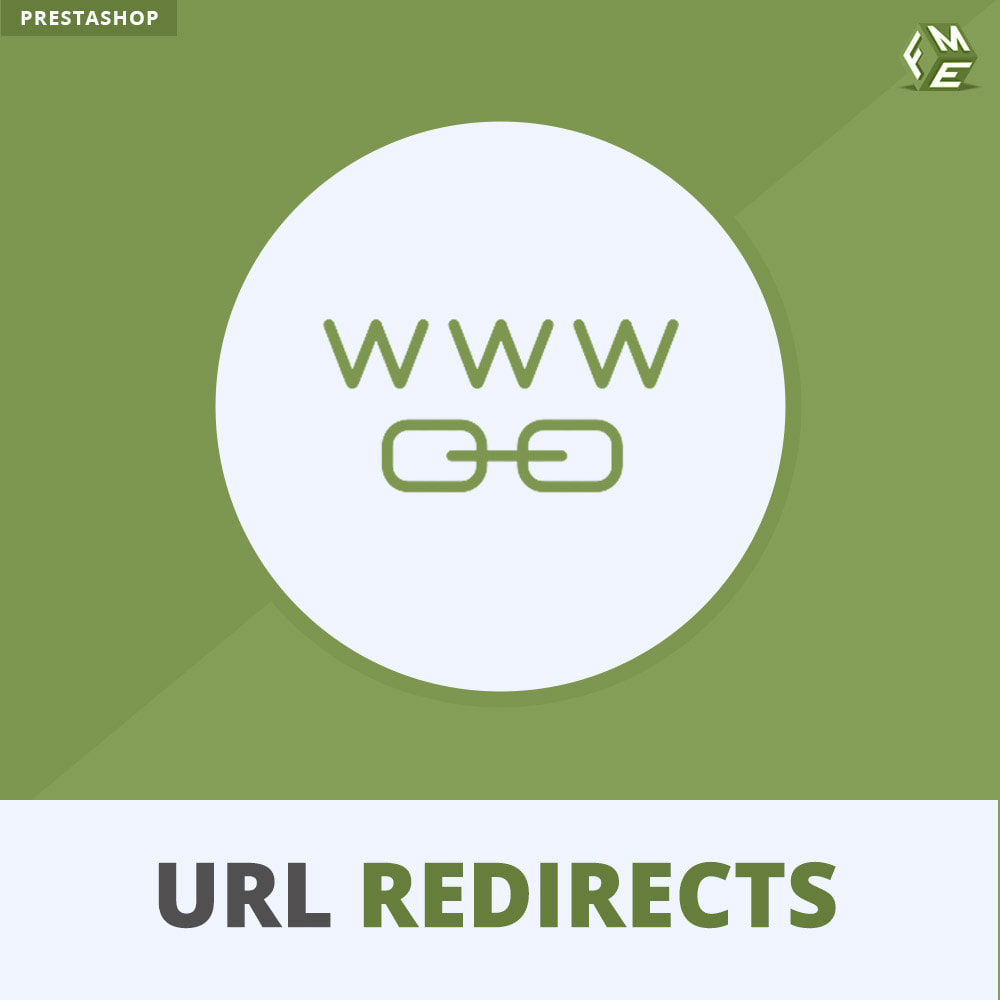
When it comes to running an online store, ensuring that your customers can find what they need is crucial. That’s where the PrestaShop redirect URL module comes into play. This module helps manage URL redirects efficiently, making it easier for users to navigate your site, even when products have been moved or removed. It’s all about creating a seamless shopping experience and maximizing SEO potential.
So, what exactly does the PrestaShop URL Redirects Module do? Essentially, it enables you to set up redirects for URLs that may have changed, ensuring that your customers land on the correct page. If you’re considering utilizing this module, let’s dive into some of the top reasons why it’s essential for your store.
Top 5 Reasons to Use the PrestaShop URL Redirects Module
- Improved User Experience When a user tries to access a page that no longer exists, they can easily get frustrated. By implementing a 301 redirect in PrestaShop, you can automatically guide them to a relevant page. This keeps your potential customers happy and reduces bounce rates.
- Boosted SEO Rankings Search engines dislike broken links. By managing your URLs with this module, you can ensure that any outdated links redirect to relevant, live pages. This not only keeps your SEO rankings intact but also helps maintain your site’s authority and relevance.
- Easy Management of URL Changes If you decide to change your store’s URL structure or move products, it’s easy to create redirects with this module. You can save time and hassle while ensuring your customers can still access the products they’re looking for.
- In-depth Analytics With the right module, you can track how many users are being redirected, which pages are most affected, and whether they complete a purchase. This data can be invaluable for making future decisions about your store layout and products.
- Flexibility and Customization The PrestaShop redirect URL module offers flexibility in setting up various types of redirects. Whether you’re looking to set up temporary or permanent redirects, this module allows you to customize your settings according to your needs.
How to Set Up the PrestaShop URL Redirects Module
Setting up this module is quite straightforward. First, you’ll need to install it from the PrestaShop Addons Marketplace or your back office. Once installed, you can easily navigate to the redirect management section. Here, you can start creating new redirects by entering the old URL and specifying the new URL to which it should redirect. The interface is user-friendly, making it accessible even for those who might not be tech-savvy.
Wrapping it up
In the competitive world of e-commerce, ensuring that customers can easily find products is key. The PrestaShop redirect URL module is a valuable tool that not only enhances user experience but also boosts your site’s SEO performance. By investing in this module, you’re essentially safeguarding your store’s reputation and increasing your chances of retaining customers.
For those interested in optimizing their PrestaShop store further, consider checking out blogs on best ecommerce seo strategy using prestashop seo modules. They can provide additional insights on how to leverage various tools for better search engine visibility.
FAQs About the PrestaShop URL Redirects Module
1. What is a 301 redirect and why is it important?
A 301 redirect is a permanent redirect from one URL to another. It’s important because it tells search engines that the content has moved permanently, preserving SEO rankings and link equity.
2. Can I track redirects in PrestaShop?
Yes! Most redirect modules come with tracking features that allow you to see how often users are redirected and if they are engaging with your content post-redirect.
3. Is this module suitable for large inventories?
Absolutely! The PrestaShop redirect URL module is designed to handle large inventories effectively, making it easy to manage multiple redirects without overwhelming your backend system.
4. Will using the PrestaShop URL Redirects Module slow down my site?
No, when set up correctly, this module should not significantly impact your site’s loading speed. Redirects are handled efficiently, ensuring a smooth user experience.
You can check out smallbizdirectory for more useful info.