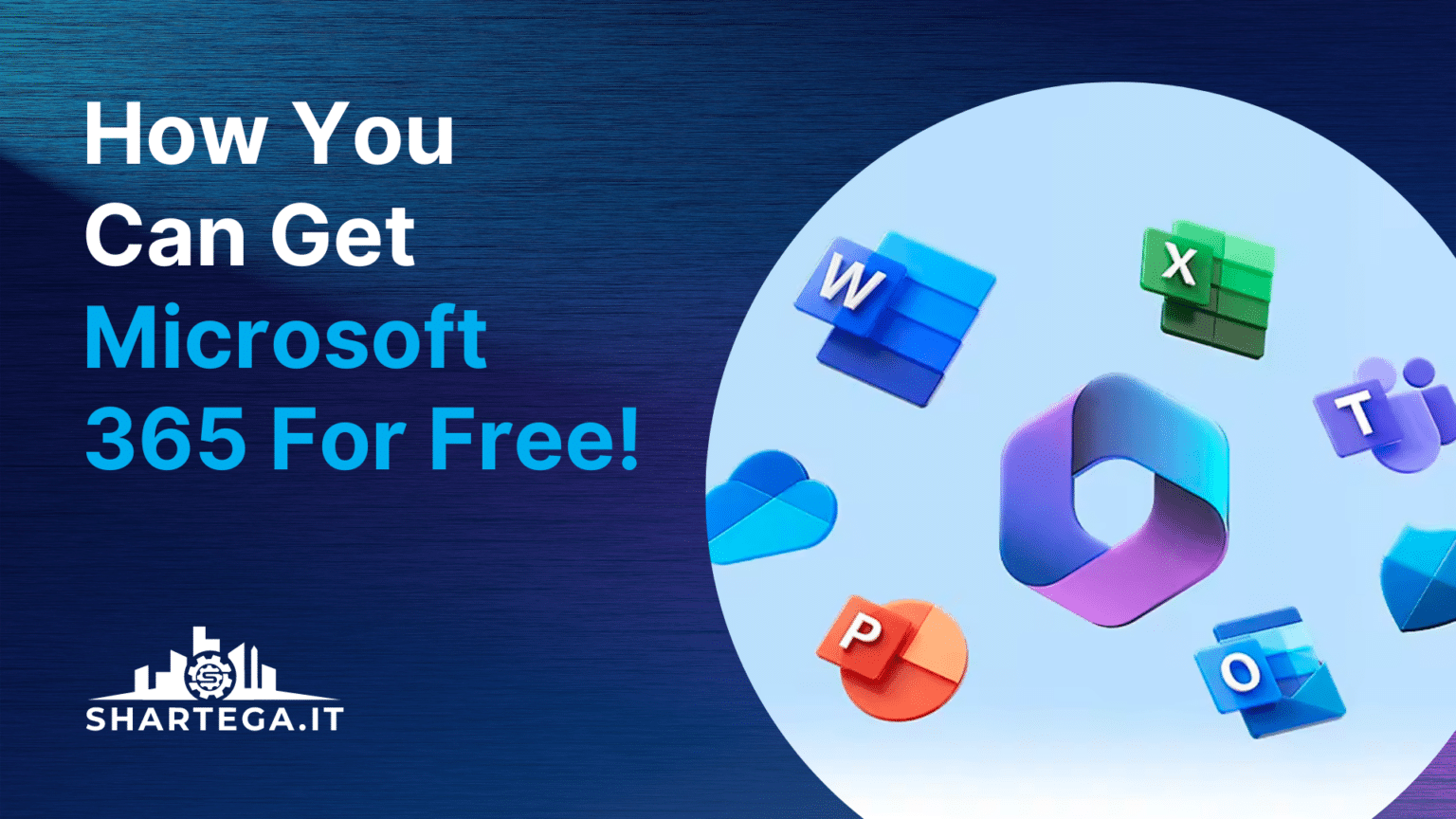
Microsoft Office 365 has become the gold standard for productivity software, offering a suite of tools like Word, Excel, PowerPoint, and more. However, for individuals and small businesses on a tight budget, the cost of a subscription can be prohibitive. Fortunately, there are legitimate ways to access Microsoft Office 365 for free or at a significantly reduced cost. In this guide, we will explore various methods to help you take full advantage of Office 365 without breaking the bank.
Understanding Microsoft Office 365
Before diving into how to get Microsoft Office 365 for free, it’s essential to understand what it is and why it’s so popular. Microsoft Office 365 is a cloud-based subscription service that offers access to Microsoft Office applications and other productivity services. The suite includes popular programs like Word, Excel, PowerPoint, Outlook, OneNote, and more, depending on the plan.
Office 365’s cloud-based nature means that you can access your files and work from virtually anywhere, on any device with internet connectivity. This flexibility, along with regular updates and robust security features, makes it an indispensable tool for professionals, students, and businesses alike.
1. Free Microsoft Office 365 for Students and Educators
One of the best ways to get Microsoft Office 365 for free is through an educational institution. Microsoft offers a free version of Office 365 to students, teachers, and other educational staff with a valid school email address.
Eligibility Criteria
-
Valid School Email: You need a school email address that ends in .edu or a similar domain.
-
Institution Participation: The educational institution must be registered with Microsoft.
Steps to Access
-
Enter Your School Email: Provide your valid school email address to check if you’re eligible.
-
Verify Your Status: You may need to verify your student or educator status through a confirmation email.
-
Download Office 365: Once verified, you can download and start using Microsoft Office 365 for free.
2. Microsoft Office 365 Free Trial
For those who are not students or educators, another way to access Microsoft Office 365 for free is by taking advantage of the one-month free trial offered by Microsoft. This option is ideal for individuals who need Office 365 for a short-term project or want to test out the service before committing to a subscription.
What’s Included
-
Access to all Office 365 applications (Word, Excel, PowerPoint, etc.)
-
1 TB of OneDrive cloud storage
-
60 minutes of Skype calls per month
Steps to Access
-
Visit the Office 365 Free Trial Page: Go to the website Microsoft Office 365 for free.
-
Sign In with a Microsoft Account: You’ll need to sign in with a Microsoft account. If you don’t have one, you can create one for free.
-
Provide Payment Details: Microsoft requires payment details, but you won’t be charged if you cancel before the trial period ends.
-
Download and Install Office 365: Once your trial is set up, you can download and start using Office 365 for free.
3. Use Microsoft Office Online
If you don’t need the full desktop version of Office 365, Microsoft offers a free version of its Office apps that can be accessed online. Microsoft Office Online includes web-based versions of Word, Excel, PowerPoint, and more, which can be used in your web browser without downloading or installing any software.
What’s Included
-
Basic Versions: Access to basic versions of Word, Excel, PowerPoint, and other Office apps.
-
OneDrive Integration: Seamless integration with OneDrive for cloud storage.
-
Collaboration Tools: Real-time collaboration with others.
Steps to Access
-
Visit the Office Online Website: Go to the website.
-
Sign In or Create a Microsoft Account: Sign in with your Microsoft account or create one if you don’t have it.
-
Start Using Office Online: You can now start creating and editing documents using the online versions of Office apps.
4. Free Office 365 for Nonprofits
Microsoft offers free Office 365 subscriptions to qualifying nonprofit organizations. This is part of Microsoft’s commitment to empowering communities and providing resources to organizations that make a difference.
Eligibility Criteria
-
Registered Nonprofit: Your organization must be a legally recognized nonprofit.
-
Verification: Microsoft may require additional documentation to verify your nonprofit status.
Steps to Access
-
Check Eligibility: Fill out the form to see if your nonprofit qualifies.
-
Apply for Office 365: Follow the instructions provided by Microsoft to apply for a free or discounted Office 365 subscription.
5. Free Microsoft Office 365 for Government Employees
Certain government employees may also be eligible for free or discounted access to Microsoft Office 365. This option is available in some regions, particularly for government agencies that have partnered with Microsoft.
Eligibility Criteria
-
Government Email Address: You’ll need an official government email address.
-
Agency Participation: Your government agency must be registered with Microsoft’s program.
Steps to Access.
-
Enter Your Email: Provide your government email address to check eligibility.
-
Follow Instructions: Microsoft will provide further instructions if your agency is eligible.
6. Leveraging Workplace Benefits
Some employers provide Microsoft Office 365 as part of their workplace benefits. If your employer has an Office 365 subscription, you may be able to access it for free or at a reduced cost through a workplace licensing agreement.
Steps to Access
-
Check with Your Employer: Contact your HR department or IT team to see if Office 365 is offered as part of your benefits.
-
Set Up Your Account: Follow the instructions provided by your employer to set up your Office 365 account.
-
Download Office 365: Once your account is set up, you can download and start using Office 365 on your devices.
7. Discounted or Free Access Through TechSoup
TechSoup is a nonprofit organization that provides discounted software and technology products to other nonprofits. Through TechSoup, eligible nonprofits can access Microsoft Office 365 at a reduced cost or even for free.
Eligibility Criteria
-
Registered Nonprofit: Your organization must be legally recognized and registered with TechSoup.
-
Verification Process: TechSoup will verify your nonprofit status before granting access to discounted products.
Steps to Access
-
Browse Available Products: Once registered, browse the available Microsoft products.
-
Apply for Office 365: Apply for the Office 365 subscription that fits your nonprofit’s needs.
8. Using Microsoft Office 365 for Free Through Mobile Apps
Microsoft offers free versions of its Office apps for mobile devices. While these versions may not have all the features of the desktop or web-based versions, they are still highly functional and can be used for free.
What’s Included
-
Basic Versions: Access to basic features of Word, Excel, and PowerPoint.
-
Mobile-Friendly Interface: Optimized for smartphones and tablets.
-
Cloud Integration: Integration with OneDrive for seamless file access.
Steps to Access
-
Sign In with a Microsoft Account: Sign in or create a Microsoft account to start using the apps.
-
Start Using Office Apps: You can now create, edit, and share documents on your mobile device.
9. Free Microsoft Office 365 for Startups
Microsoft offers a program called Microsoft for Startups, which provides free access to Microsoft Office 365 and other tools to qualifying startups. This program is designed to support early-stage businesses with the technology they need to grow.
Eligibility Criteria
-
Startup Status: Your company must be a registered startup.
-
Program Participation: You may need to apply and be accepted into the Microsoft for Startups program.
Steps to Access
-
Apply for the Program: Follow the application process to see if your startup qualifies.
-
Access Office 365: If accepted, you’ll receive instructions on how to access Office 365 and other resources.
Conclusion
Microsoft Office 365 is a powerful tool that offers a wide range of features to boost productivity, whether you’re a student, educator, professional, or business owner. While the full version can be costly, there are several ways to access Microsoft Office 365 for free or at a significantly reduced cost.
By exploring options like the Office 365 Education program, free trials, Microsoft Office Online, and various nonprofit and startup initiatives, you can enjoy the benefits of Office 365 without the financial burden.