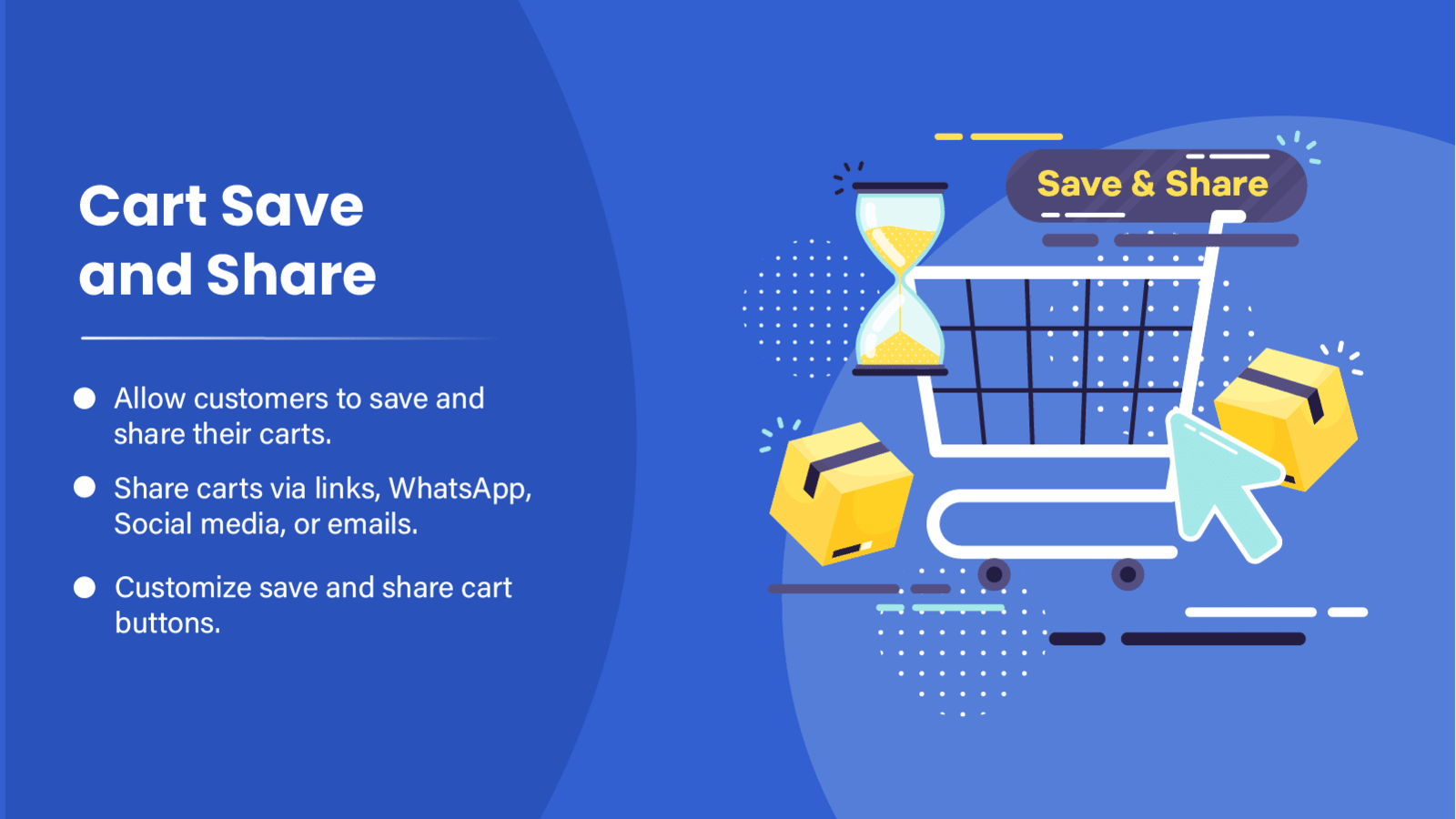
Enhancing customer experience and engagement is key to driving sales in any eCommerce store, and Shopify’s Cart Save & Share app does just that. This app allows customers to save their cart items for future purchases and share them with others. Whether shoppers are collaborating on a gift, recommending products, or simply bookmarking items, the Cart Save & Share app provides a smooth and user-friendly way to keep customers connected with your products.
Why Use the Shopify Cart Save & Share App?
The Shopify save cart app is an essential tool for Shopify store owners looking to increase customer retention and social engagement. Here are some reasons why this app is a valuable addition:
- Encourages Social Sharing and Word-of-Mouth Marketing
Customers can share their carts on social media platforms, via email, or through direct links. This creates opportunities for referrals and collaborative shopping experiences, which can drive new traffic and boost brand visibility. - Reduces Cart Abandonment Rates
By giving shoppers the option to save their carts, the app allows customers to return and complete their purchases at their convenience, helping reduce the likelihood of abandoned carts. - Enhances the Customer Experience
The app makes it easier for customers to manage their shopping experience by letting them save multiple carts, return to them anytime, and share with others. This improved functionality creates a more personalized and flexible shopping journey.
Key Features of the Shopify Cart Save & Share App
- Easy Cart Sharing Across Platforms
With the Cart Save & Share app, customers can share their saved carts through direct links, email, WhatsApp, and social media. This enables easy sharing for occasions such as birthdays, group gifting, or even shopping recommendations. - Customizable Buttons and Interface
The app offers full customization of button text, colors, and alignment to seamlessly match the store’s branding. Merchants can personalize the app’s interface to ensure a cohesive look and feel across the site. - Cart Log for Tracking Customer Activity
With an intuitive cart log feature, merchants can track saved and shared carts, gaining insights into customer preferences and shopping behavior. This data helps inform store promotions and targeted marketing campaigns. - Flexible Multi-Cart Management
Customers can save multiple carts, allowing them to create separate lists for different shopping needs or share various product groups with friends and family. This flexibility caters to different purchasing scenarios and enhances the user experience. - International Compatibility
The app supports multiple languages and currencies, making it a viable solution for stores with international customers. It ensures a smooth experience for customers worldwide, accommodating their preferred language and currency.
Benefits of Using the Shopify Cart Save & Share App
- Increases Sales and Engagement: Social sharing leads to more engagement, visibility, and potential sales. Customers who share their carts are effectively promoting your products to others.
- Improves Customer Retention: The ability to save carts means that customers can return to complete their purchases, helping reduce cart abandonment.
- Enhances Brand Loyalty: Offering user-friendly, helpful tools builds a positive shopping experience and boosts customer loyalty.
- Supports Collaborative Shopping: Customers can easily shop collaboratively by sharing saved carts with friends, family, or co-shoppers.
How to Set Up and Use the Shopify Cart Save & Share App
- Install the App from the Shopify App Store
Search for the Cart Save & Share app in the Shopify App Store and click “Install.” Ensure you allow the necessary permissions for the app to access cart data. - Customize the Settings
Once installed, customize the cart save and share buttons to match your store’s branding. Adjust text, colors, and alignment to make the app feel like a natural extension of your store. - Enable Sharing Options
Choose which sharing channels to enable, such as WhatsApp, social media, or email, based on your customer preferences. - Monitor Saved and Shared Carts
Use the cart log to keep track of how often customers are saving and sharing their carts. Use this data to gain insights into popular products and customer behavior.
Frequently Asked Questions
1. Can customers share their carts on social media?
Yes, the Cart Save & Share app supports sharing via social media, email, WhatsApp, and other messaging platforms, making it easy for customers to recommend products to others.
2. Is it possible to customize the appearance of the cart save and share buttons?
Absolutely! You can customize button text, color, and placement to align with your store’s design and branding.
3. Does the app support multiple currencies and languages?
Yes, the Cart Save & Share app supports multiple languages and currencies, providing an optimized experience for international customers.
4. Can I track customer activity through this app?
Yes, the app includes a cart log feature, which allows you to monitor saved and shared carts, giving you insights into customer preferences.
5. Is it possible for customers to save more than one cart?
Yes, customers can save multiple carts, making it convenient for them to manage separate shopping lists or share different carts with various people.