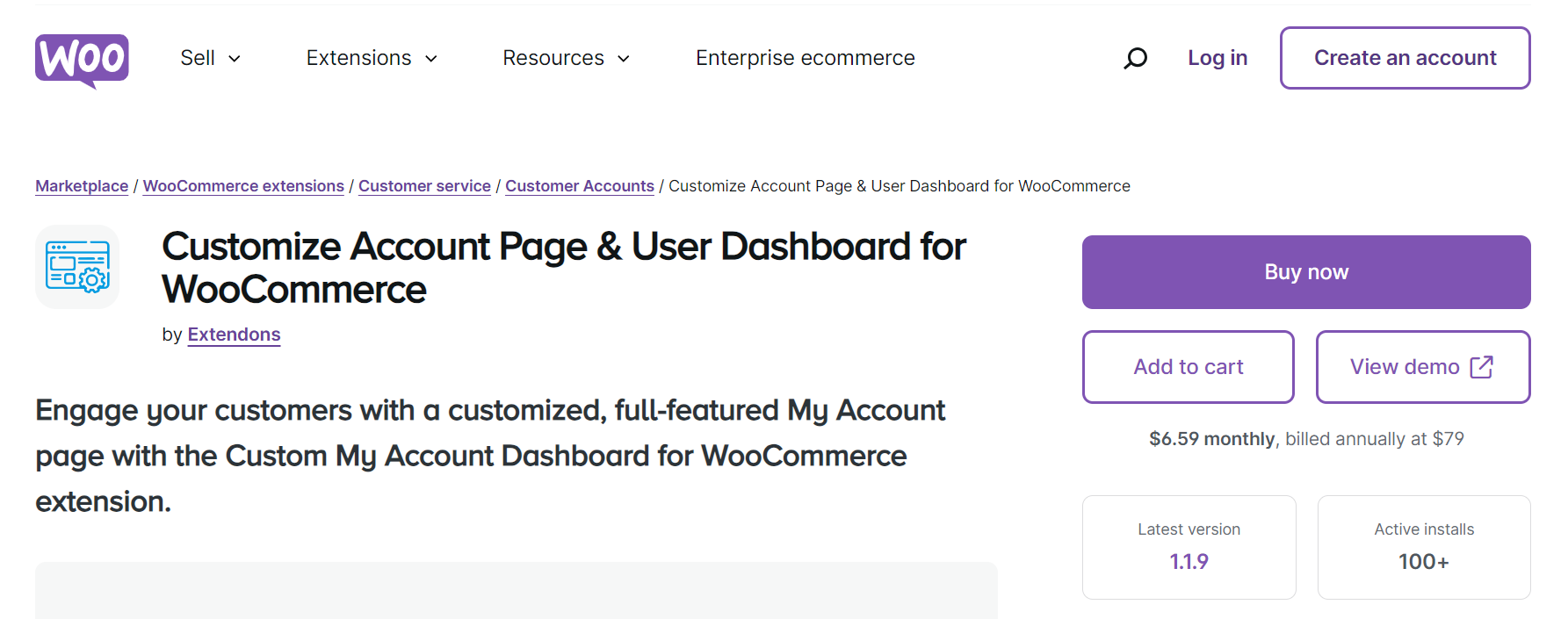
Introduction
Imagine landing on a personalized dashboard that feels more like a warm welcome than a simple profile page. For WooCommerce users, the WooCommerce My Account page can often feel generic, lacking the personal touch that keeps customers coming back. But, with the right customization, you can turn this space into a personalized journey for your customers!
In this article, we’ll dive into how you can make your My Account page in WooCommerce an interactive, engaging, and visually attractive space using the WooCommerce Dashboard Plugin. Specifically, we’ll be looking at the features provided by Customize Account Page & User Dashboard for WooCommerce by Extendons and how this plugin can help you bring your My Account page to life.
Why Personalizing the WooCommerce My Account Page Matters
When customers log into their accounts, they want a smooth, user-friendly experience that allows them to manage orders, view downloads, track wishlists, and more. A well-designed, customized My Account page offers:
- Increased customer engagement: When customers can easily access orders, downloads, and wishlists, they’re more likely to explore and make additional purchases.
- Enhanced brand loyalty: Personalized experiences create a connection with your brand, making customers feel valued.
- Improved navigation: Customers love efficient interfaces that quickly direct them to the information they need. The right design can simplify the shopping journey and increase satisfaction.
The Power of the WooCommerce Dashboard Plugin
Customizing the WooCommerce My Account page is made easy with the WooCommerce My Account Dashboard Plugin by Extendons. This powerful extension allows you to transform the default dashboard into a modern, dynamic, and engaging area with features that customers love. You can create new endpoints, display icons for quick access, assign roles to endpoints, and even showcase orders and downloads in a user-friendly table format.
Key Features of the WooCommerce My Account Dashboard Plugin
1. Custom Dashboard and Prebuilt Templates
With Customize Account Page & User Dashboard for WooCommerce, you can choose between two main templates:
- Custom Dashboard: Perfect if you want full control over the content, layout, and features. With unlimited endpoints, you can create a fully customized experience, showcasing everything from order history to reward points.
- Prebuilt Dashboard: For those looking for a faster solution, the prebuilt dashboard comes with standard endpoints displayed in an organized, block-based layout that makes navigation easy for customers.
2. Intuitive Navigation with Icon-Driven Endpoints
Add personality and ease of use with icon-driven widgets. Rather than a list of plain text links, you can assign different icons to each endpoint—like orders, downloads, wishlists, and account settings—making them visually appealing and easy to navigate.
3. Create and Edit Endpoints
Endpoints act as links to specific sections within the My Account page. With this plugin, you can:
- Create custom endpoints: Allow customers to view extra information, such as special promotions, account details, or custom product recommendations.
- Edit default endpoints: Change the names, icons, and content of the standard WooCommerce account sections to match your branding and offer more engaging interactions.
4. User Role-Based Customization
WooCommerce user roles, such as “subscriber” or “customer,” can be used to tailor the My Account page’s content based on customer type. Assign unique endpoints for different user roles, allowing certain customer groups to see only the information most relevant to them. For example, wholesale customers could have exclusive access to specific deals, while general customers see more public content.
5. Quick Access Banners and Widgets
Add banners to guide users to specific sections or showcase promotions. The WooCommerce My Account Dashboard Plugin allows you to:
- Set custom banners for endpoints: Link banners to relevant content, allowing customers to easily access orders, downloads, or special offers.
- Customize banners visually: Adjust icons, colors, and positioning to make them stand out, or add an item count to banners to give users at-a-glance information on their orders, downloads, or wishlists.
6. Display Essential Customer Information in Tables
Tables can organize complex information in an easy-to-read format. With this plugin, you can show recent orders, downloads, and wishlists in tables, so customers have a clear overview of their interactions with your store. By providing this, you give customers a sense of transparency and ease.
7. Add Customizable Avatars
Letting users personalize their experience with custom avatars creates a friendly, personal feel on your site. Customize Account Page & User Dashboard for WooCommerce enables customers to upload avatars to their profile, further enhancing the personalized experience.
Benefits of Customizing the WooCommerce My Account Page
By using Extendons’ WooCommerce Dashboard Plugin, you get to:
- Improve Customer Retention: A smooth, customized My Account page builds positive experiences and increases the likelihood of return visits.
- Enhance Branding: Customize the page to match your branding, establishing a cohesive look that builds brand recognition.
- Encourage Repeat Purchases: With wishlists, order histories, and promotions accessible, customers have easy access to items they’re likely to purchase again.
Step-By-Step Guide: Customizing the My Account Page
Step 1: Install the WooCommerce Dashboard Plugin
To start customizing, install the Customize Account Page & User Dashboard for WooCommerce by Extendons.
- Go to the WooCommerce Plugins section in your WordPress dashboard.
- Search for “Customize Account Page & User Dashboard for WooCommerce” by Extendons.
- Install and activate the plugin.
Step 2: Choose Your Dashboard Layout
Once activated, decide if you want a Custom Dashboard or Prebuilt Dashboard. The custom dashboard offers complete control, while the prebuilt dashboard provides a ready-to-go solution.
Step 3: Create Custom Endpoints
Head to the My Account Customization settings to add endpoints. Enter a name, icon, and specific information for each endpoint. You can add unique pages for content like personalized offers, order summaries, or reward points.
Step 4: Assign User Roles to Endpoints
Go to the user roles section to restrict certain endpoints to specific roles. For example, set up wholesale-exclusive endpoints or VIP sections only accessible to specific customer groups.
Step 5: Personalize with Icons and Banners
Use icons and banners to highlight important sections or promote special deals. With drag-and-drop functionality, you can position banners easily and adjust colors and icons to match your brand’s look.
Step 6: Enable Tables and Avatars
Enable table formats for endpoints like orders and downloads, giving customers a clear overview of their account activities. You can also allow customers to upload avatars for a personal touch.
FAQs
Q1: Can I create a unique My Account page for different user roles?
Yes, the WooCommerce Dashboard Plugin allows you to assign specific endpoints and content to various user roles, making it easy to customize the experience for different customer types.
Q2: What kind of customization options are available for the banners?
You can add banners to endpoints, set custom icons, adjust colors, and even add item counts, providing a clear, visual guide for customers navigating your site.
Q3: Can I edit existing WooCommerce endpoints with this plugin?
Absolutely! This plugin allows you to rename, reorder, and even add custom icons to the default WooCommerce endpoints, enhancing the My Account page layout.
Q4: Is it possible to add downloadable files to the My Account page?
Yes, you can enable downloads as one of the endpoints, allowing customers to access past orders or other files quickly.
Q5: Can customers use their own profile picture?
Yes, with the avatar feature, customers can upload a profile picture, personalizing their account experience.
Conclusion
Customizing your WooCommerce My Account page using Customize Account Page & User Dashboard for WooCommerce by Extendons is a powerful way to create a seamless, branded experience that keeps customers engaged. With endless options to create custom endpoints, add role-based content, and personalize with icons and banners, this plugin helps you transform the My Account page from a basic profile to a fully interactive customer dashboard.