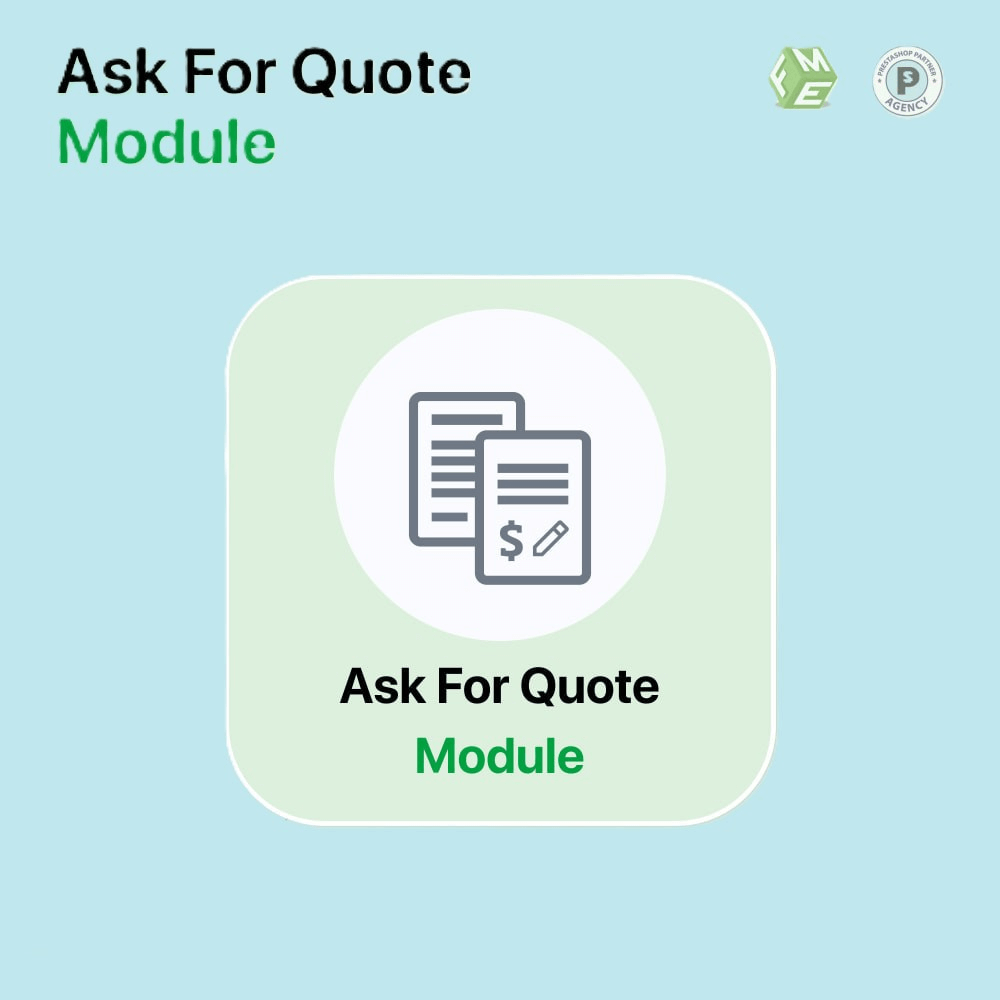
In a world where customers want things tailored to them, the PrestaShop Quote Module is like a backstage pass to personalized shopping. Instead of fixed prices everywhere, customers can now “Ask for a quote,” making it super easy to request custom pricing directly on the site. And honestly, what’s better than a store that can actually adjust its prices based on what the customer wants?
Today, we’ll walk you through what this Ask for a quote module for PrestaShop actually does, who it’s for, and why using a quote module is a brilliant move for any store wanting to go the extra mile for its customers.
What is the PrestaShop Quote Module, Anyway?
The PrestaShop Quote Module is a simple yet powerful tool that lets customers request quotes for specific products instead of buying right away. This means that, instead of every item having a set price, customers can reach out directly and request a price that suits their needs.
Imagine you’re running a shop with customizable products or handling bulk orders. Not everyone’s going to pay the same price, right? With this module, a “Request a Quote” button is added right on your product page. Shoppers can fill out the request form, you get notified, and then respond with a custom quote. It’s like having your very own negotiation system set up!
Why Your Store Needs a Quote Module
Let’s break it down to the basics. Using a quote module in PrestaShop brings some clear benefits for stores that need flexible pricing:
- Personalized Shopping Experience: Letting customers request personalized prices makes them feel heard and understood. It’s like telling them, “Hey, we’ve got your back!”
- Easier for Bulk Buyers: Bulk buyers often want special prices, and handling that in a straightforward way builds trust with these big spenders.
- Enhanced Order Management: For custom items or special requests, the PrestaShop Quote Module keeps all quote requests organized so you can stay on top of things.
- Competitive Edge: Not every store offers custom quotes, so using this module helps set your store apart from the standard one-size-fits-all approach.
How Does the PrestaShop Quote Module Actually Work?
The magic of this module is how easy it makes handling custom orders. Let’s break down the process:
- Setting Up Quote Requests: You can choose which products have the “Request a Quote” option enabled. Only those items will show the quote request button, so customers know exactly what’s up.
- Customers Fill Out the Request: They click on “Ask for a quote,” fill out the details they want (maybe custom sizes, quantity, color), and submit the form.
- Notifications and Responses: Once a customer sends a request, you get notified in your dashboard. This keeps everything organized and lets you handle requests ASAP.
- Sending the Custom Quote: You can adjust prices, add discounts, or include special offers. When you’re happy with the offer, you send it directly to the customer, and they get notified.
This whole process makes managing PrestaShop Quote Modules a piece of cake, especially for stores with a lot of moving parts or custom pricing needs.
Who Can Benefit the Most from a Quote System?
Some types of businesses get a lot of mileage out of an Ask for a quote module for PrestaShop:
- Wholesalers and Bulk Sellers: Bulk buyers love deals, and a quote option means they can negotiate and get custom prices for larger quantities.
- Custom Product Sellers: If your products can be personalized or customized, giving customers the ability to request a quote helps bridge the gap and keeps them coming back.
- High-Value Items: For items with a bigger price tag, a quote option can make the process more flexible and let you work with customers on prices.
- Seasonal or Event-Driven Stores: If you have unique pricing for events or holidays, handling quotes lets you adapt pricing to suit demand.
Features That Make the PrestaShop Quote Module Stand Out
Alright, so what makes the PrestaShop Quote Module actually different from other modules? Here are a few features that keep this module easy, streamlined, and efficient:
- Customizable Quote Forms: Make the form as simple or detailed as you need, so you’re getting all the info to respond to customers properly.
- Automated Notifications: Both you and the customer get notifications when a quote is requested, so nothing slips through the cracks.
- Flexible Pricing Adjustments: Apply discounts or customize prices specifically for the requested quantity or specifications, giving you complete control over each request.
- Product Restrictions: Not every product is suited for quotes, and you can choose which ones have a quote option enabled.
- User-Friendly Dashboard: Everything is managed within your PrestaShop backend, keeping quote requests organized and easy to access.
Tips for Managing PrestaShop Quote Modules Like a Pro
- Be Prompt with Responses: A quick response is the key to keeping customers interested. No one likes waiting days for a quote, so keep an eye on those notifications!
- Ask for Specific Details: If you need specific details to price something accurately, add those fields to the request form. It makes everything smoother and faster.
- Consider Discounts on Bulk Orders: If a customer requests a quote for a large quantity, offering a small discount could seal the deal.
- Track Your Success: Keep an eye on how many customers actually go through with purchasing after requesting a quote. This can help you tweak your approach.
Final Thoughts
Adding a PrestaShop Quote Module to your store can be a game-changer. It lets you give each customer personalized attention, which makes your store stand out and creates a loyal customer base. From wholesale pricing to special customizations, managing quotes becomes super easy, and customers get exactly what they’re looking for.
Oh, and by the way, if you’re interested in taking things further for your B2B store, check out our blog on creating a private PrestaShop shop for B2B customers. It’s a great way to build an exclusive shopping experience for businesses looking to make bulk purchases!
FAQs
1. Can I choose which products show the quote request option?
Yes! You can enable quote requests for individual products or categories.
2. How will my customers know their quote is ready?
Once you send a quote, the customer gets a notification, making it easy for them to access and review.
3. Can I add special offers or discounts to my quotes?
Absolutely. This module lets you add custom discounts or adjust pricing right in the quote.
4. Is there a way to track all quote requests?
Yes, your PrestaShop dashboard keeps all quotes organized in one spot, so you can manage them all with ease.
Check out more on the smallbizdirectory.