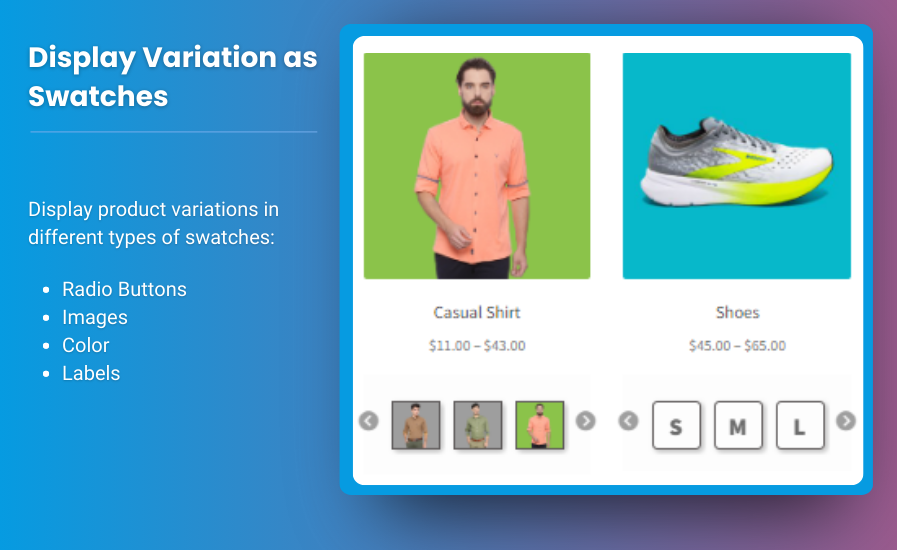
The cart is a crucial element in any online store, and making it easily accessible can significantly improve the user experience and boost conversion rates. In WooCommerce, both the mini cart Woocommerce and sticky cart features allow customers to view their cart without navigating away from the page. These tools not only enhance the user experience but also help increase sales by making the checkout process smoother and more convenient.
In this article, we’ll explore the benefits of mini carts and woocommerce sticky cart in WooCommerce, discuss top plugins to implement these features, and provide answers to frequently asked questions. If you’re looking to enhance your store’s functionality and customer experience, this guide will help you find the right tools for the job.
Why Mini Cart and Sticky Cart Features Are Important
Before diving into the plugins, it’s important to understand why these features matter:
- Mini Cart: A mini cart is a compact version of the full shopping cart. It allows customers to view a summary of their cart contents (items, quantities, total price) without leaving the current page. This feature makes shopping more convenient and can lead to higher conversion rates since customers can quickly review their selections.
- Sticky Cart: A sticky cart remains visible as customers scroll through the website, ensuring that the cart is always accessible. This feature is particularly useful on long product pages, preventing users from having to scroll all the way to the top or bottom to access their cart. It helps maintain focus on the shopping process and simplifies the checkout journey.
Top Plugins to Add Mini Cart and Sticky Cart Features in WooCommerce
There are several plugins that can add mini cart and sticky cart functionality to your WooCommerce store. Here are some of the top-rated options:
1. WooCommerce Menu Cart
WooCommerce Menu Cart is a popular plugin that adds a mini cart feature to your store. It allows customers to see their cart in a simple dropdown menu from the website’s navigation bar. It’s fully customizable, and you can easily adjust the cart icon, text, and display settings.
Key Features:
- Add a mini cart to the menu bar for quick access.
- Customizable cart icon and text.
- Display the number of items and total price in the cart.
- Option to show the cart summary in the dropdown.
- Supports both desktop and mobile views.
Why Choose WooCommerce Menu Cart?
This plugin is easy to set up, offers a clean design, and is highly customizable. It is ideal for store owners looking for a simple, no-fuss solution to display the mini cart on their site.
2. WooCommerce Cart All In One
WooCommerce Cart All In One is a comprehensive plugin that enables you to add both a mini cart and a sticky cart feature. It offers a floating cart that follows users as they scroll, ensuring that the cart is always within reach. The plugin also includes a cart drawer, where customers can review their cart and proceed to checkout.
Key Features:
- Sticky cart feature that floats on the screen while customers scroll.
- A mini cart sidebar that’s fully customizable.
- Ability to add product variations, images, and prices in the mini cart.
- Mobile-friendly and responsive design.
- Easy-to-use settings for adding cart icons and text.
Why Choose WooCommerce Cart All In One?
This plugin is perfect for those who want both a sticky and mini cart in one package. It offers comprehensive features that can be tailored to suit your store’s design, improving the shopping experience on both desktop and mobile devices.
3. WooCommerce Floating Cart
The WooCommerce Floating Cart plugin provides a sticky cart that stays visible as users scroll. It also offers a side drawer that slides in when users click the cart icon, providing a quick overview of the cart items. You can customize the floating cart’s appearance and position to match your store’s style.
Key Features:
- Sticky cart feature that follows users as they scroll.
- Fully customizable cart style (position, colors, size).
- Display product images, quantities, and total prices.
- Option to enable cart preview or proceed to checkout directly.
- Works seamlessly with mobile devices.
Why Choose WooCommerce Floating Cart?
This plugin provides a smooth, minimalistic experience with its floating sticky cart. It’s particularly beneficial for users who want a simple solution without too many distractions.
4. Sticky Mini Cart for WooCommerce
Sticky Mini Cart for WooCommerce allows you to add a mini cart and sticky cart feature with a sticky shopping cart widget that is always visible at the bottom of the screen. It helps keep the cart accessible while customers browse products.
Key Features:
- Sticky cart that remains visible at the bottom of the screen.
- Customizable cart widget (color, font, size).
- Allows users to view cart contents without leaving the current page.
- Cart summary includes product details, total price, and checkout link.
- Easy to install and configure.
Why Choose Sticky Mini Cart for WooCommerce?
This plugin is designed for stores that want a non-intrusive, mobile-optimized sticky cart. It’s simple to set up, easy to use, and works well for enhancing the mobile shopping experience.
5. WPB WooCommerce Sticky Add to Cart Plugin
While the primary focus of the WPB WooCommerce Sticky Add to Cart Plugin is on sticky “add to cart” buttons, it also offers mini cart functionality that integrates seamlessly with the overall shopping experience. This plugin makes it easier for customers to add products to their cart and view the cart summary in a mini cart sidebar.
Key Features:
- Sticky “add to cart” button for quick product additions.
- Fully integrated sticky mini cart sidebar that follows users.
- Customizable position, design, and visibility of the cart.
- Works with variable products and product bundles.
- Mobile-optimized for a smooth shopping experience.
Why Choose WPB WooCommerce Sticky Add to Cart Plugin?
If you’re looking for a plugin that combines sticky cart and product add-to-cart functionality, this plugin provides a comprehensive solution. It helps improve accessibility and encourages customers to make quick purchases.
6. YITH WooCommerce Ajax Product Filter
Though YITH WooCommerce Ajax Product Filter is primarily an advanced product filter plugin, it includes a mini cart feature that works smoothly with product searches and filters. It offers an ajax-powered mini cart that updates instantly as items are added to the cart.
Key Features:
- Ajax-based mini cart that updates dynamically.
- Seamless integration with product filtering and sorting.
- Easy-to-use interface with customizable display settings.
- Works perfectly with WooCommerce sticky cart features.
- Allows for real-time cart updates without reloading the page.
Why Choose YITH WooCommerce Ajax Product Filter?
This plugin is ideal if you need both product filtering and a mini cart in one solution. It helps streamline the shopping experience by offering real-time updates without interruptions.
FAQs
1. What’s the difference between a mini cart and a sticky cart?
A mini cart is a compact version of the shopping cart that usually appears as a dropdown, allowing customers to view a summary of their cart without navigating away from the page. A sticky cart stays visible as users scroll through the page, making the cart accessible at all times.
2. Which plugin is best for mobile users?
For a mobile-optimized experience, plugins like WooCommerce Floating Cart and Sticky Mini Cart for WooCommerce are excellent choices. These plugins ensure that the mini cart and sticky cart work seamlessly across devices.
3. Do these plugins work with all WooCommerce themes?
Most of the plugins mentioned in this article are compatible with popular WooCommerce themes. However, it’s always a good idea to test them on your theme to ensure compatibility before going live.
4. Can I customize the appearance of my mini or sticky cart?
Yes, most of the plugins listed allow you to fully customize the appearance of your mini cart or sticky cart, from colors to positioning, so it blends seamlessly with your store’s design.
Conclusion
Adding a mini cart or sticky cart to your WooCommerce store can significantly enhance the user experience by making it easier for customers to view their cart and proceed to checkout without interruption. The plugins listed above offer a range of features and customization options, allowing you to find the perfect solution for your store’s needs. Whether you’re looking for simplicity, advanced features, or mobile optimization, these plugins can help you create a smoother shopping journey and ultimately boost your conversion rates.